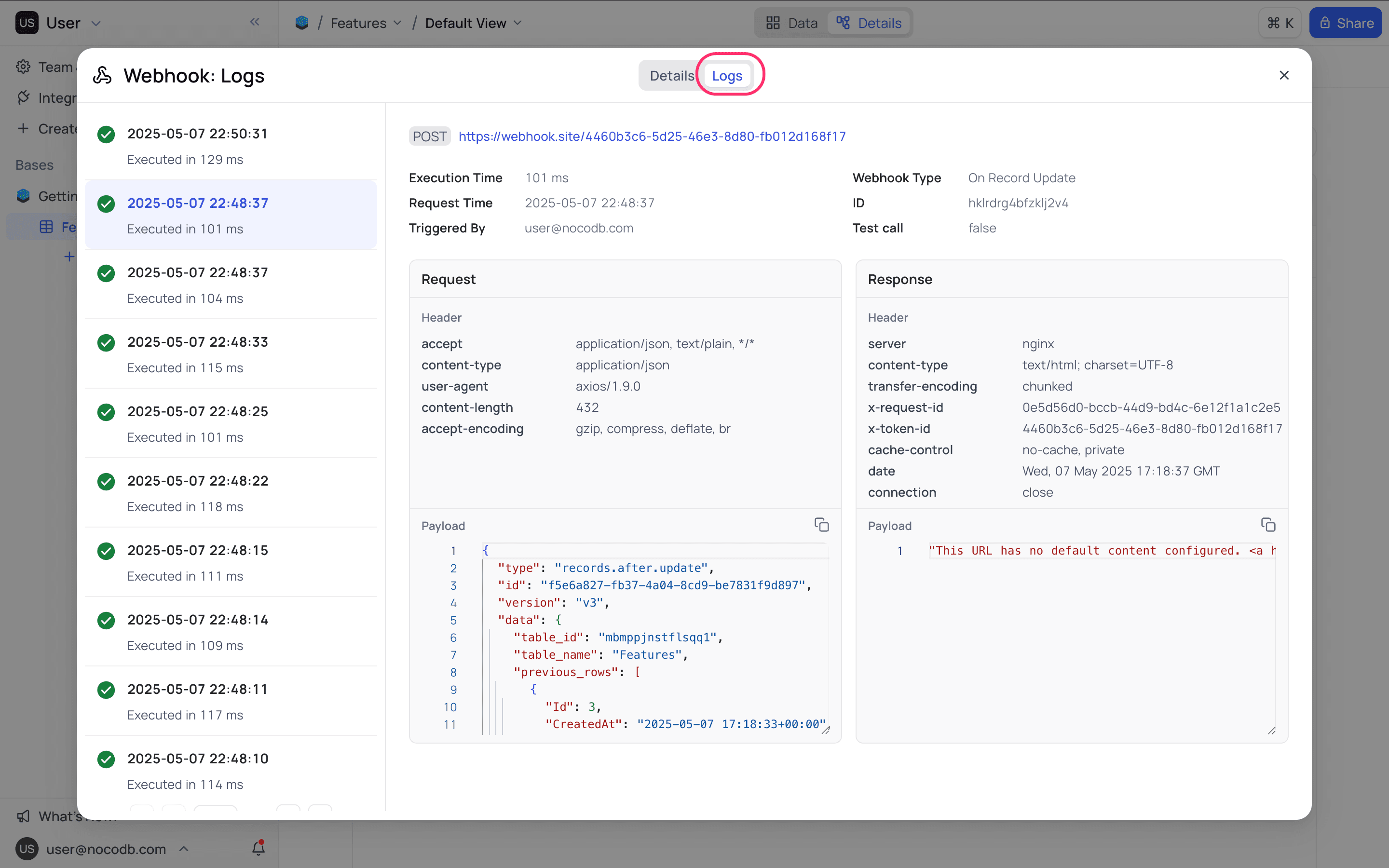Actions on webhook
Learn how to enable/disable, duplicate and delete webhooks.
Enable/disable Webhook
To disable a Webhook
- Open
Webhooktab to find list of webhooks created - Toggle
Activatebutton to enable/disable
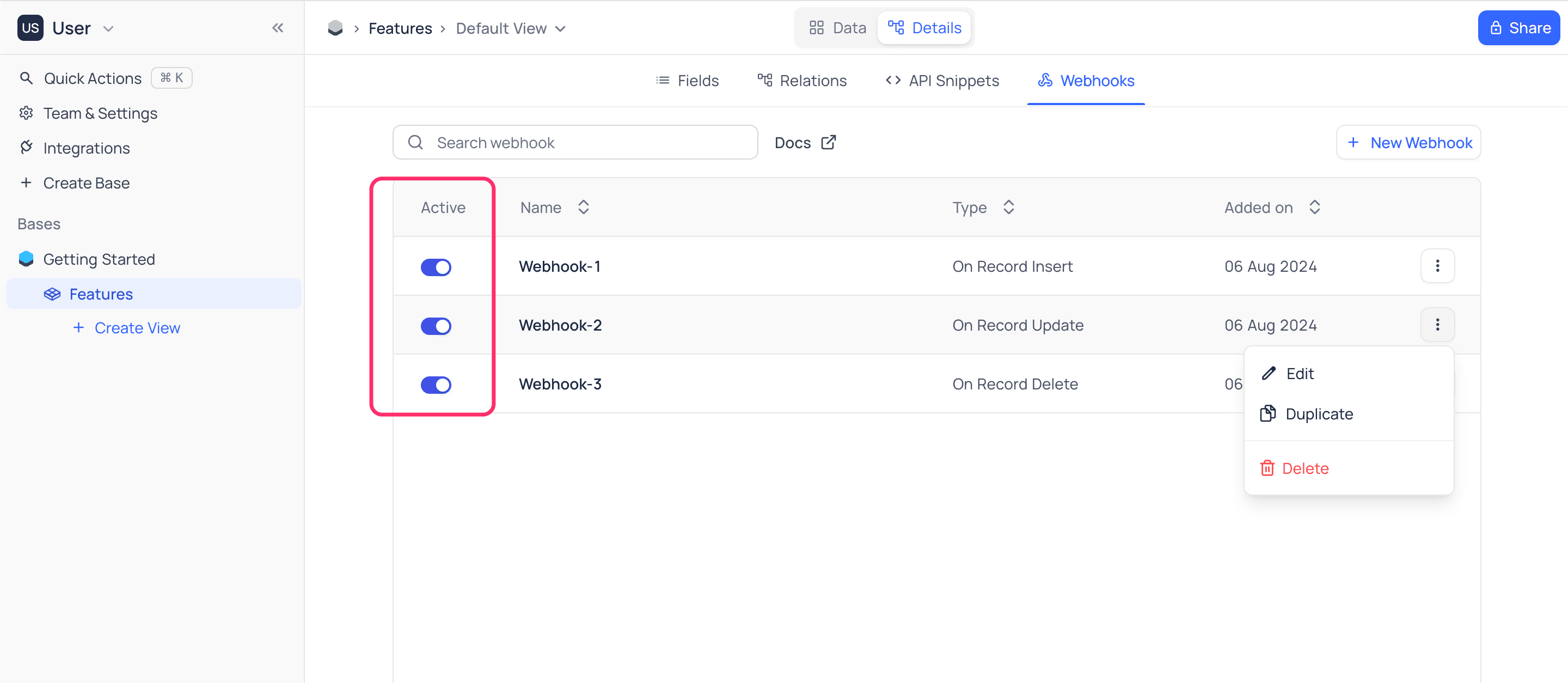
Edit Webhook
To edit a Webhook
- Open
Webhooktab to find list of webhooks created - Click on webhook to be edited
- This will open up the webhook configuration page, which is similar to the page used for creating webhook. Reconfigure the webhook as required
- Click on
Savebutton to save the changes
Duplicate Webhook
To duplicate a Webhook
- Open
Webhooktab to find list of webhooks created - Click on
...actions button associated with the webhook to be duplicate - Select
Duplicate
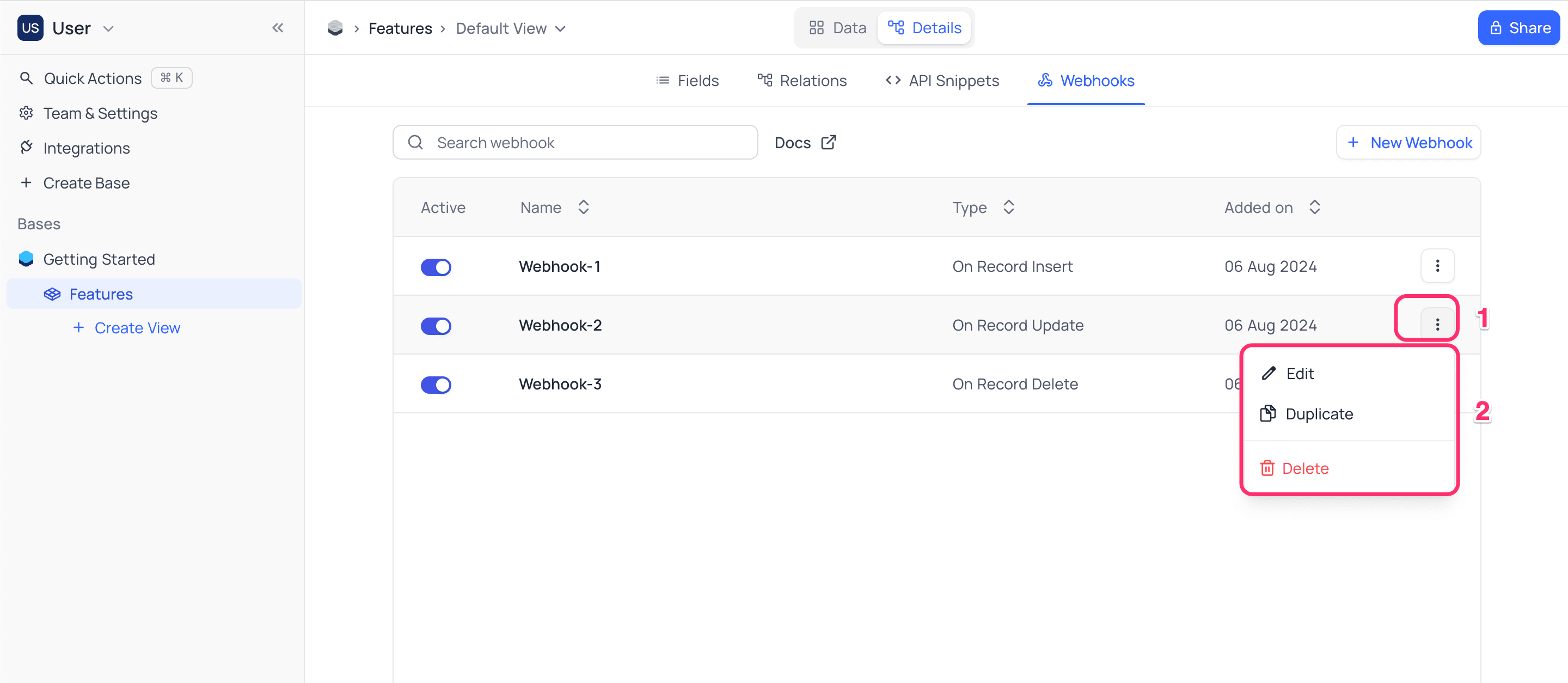
A copy of the webhook will be created (disabled by default) with a suffix copy
Delete Webhook
To delete a Webhook
- Open
Webhooktab to find list of webhooks created - Click on
...actions button associated with the webhook to be deleted - Select
Delete
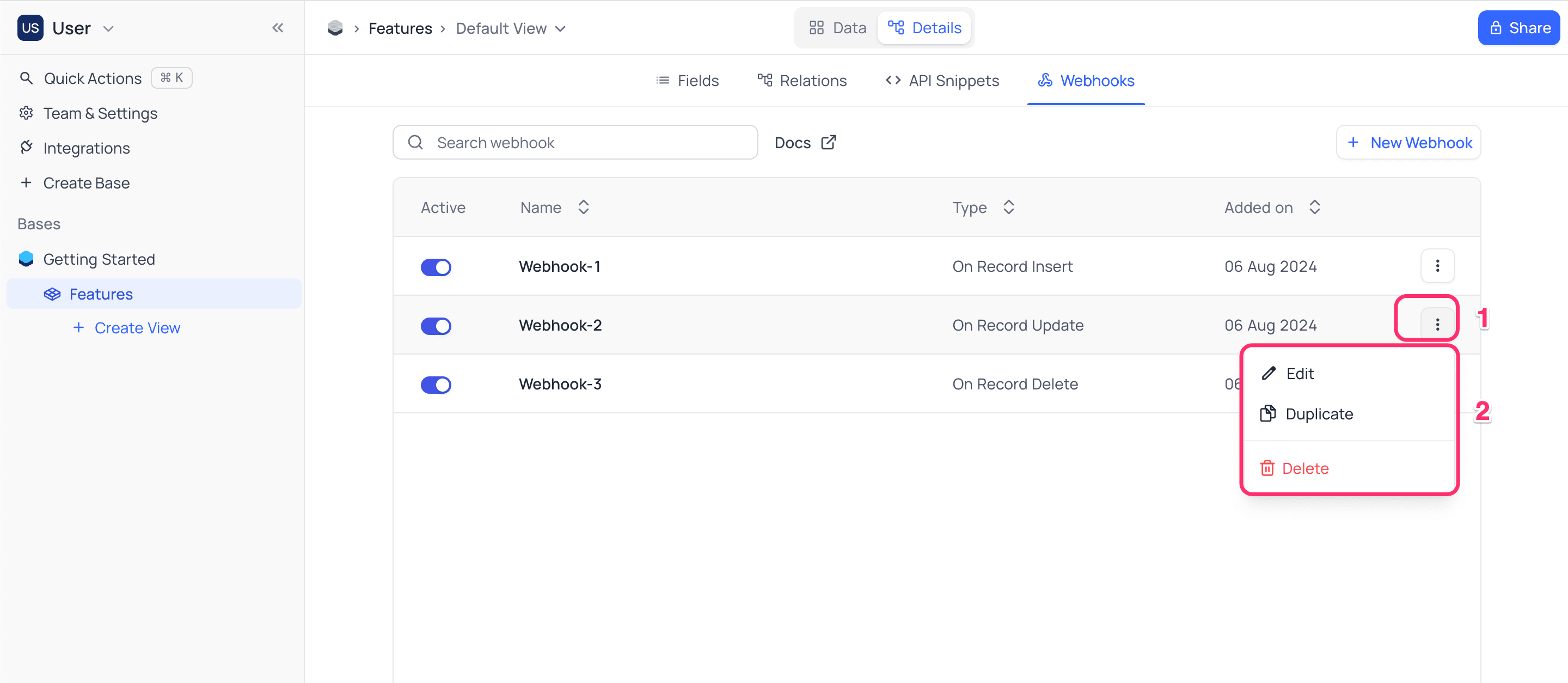
Webhook Logs ☁
This feature is only available in the paid plans, in both cloud & self-hosted.
Webhook logs in NocoDB provide a detailed record of webhook execution attempts, including request payloads, response status, and error messages (if any). These logs help in monitoring webhook activity, debugging failures, and verifying successful deliveries. Logs can be accessed from the webhook configuration panel for each webhook.