Share base
Procedures to share a base & generating embedded iframe
Enable public access
To share a base, follow the steps below:
- Navigate to the top right corner and click on the
Sharebutton. - In the Shared base section, toggle the
Enable public accessswitch to activate public sharing. - A shareable link will be generated. Click the
Copy URLoption to copy it.
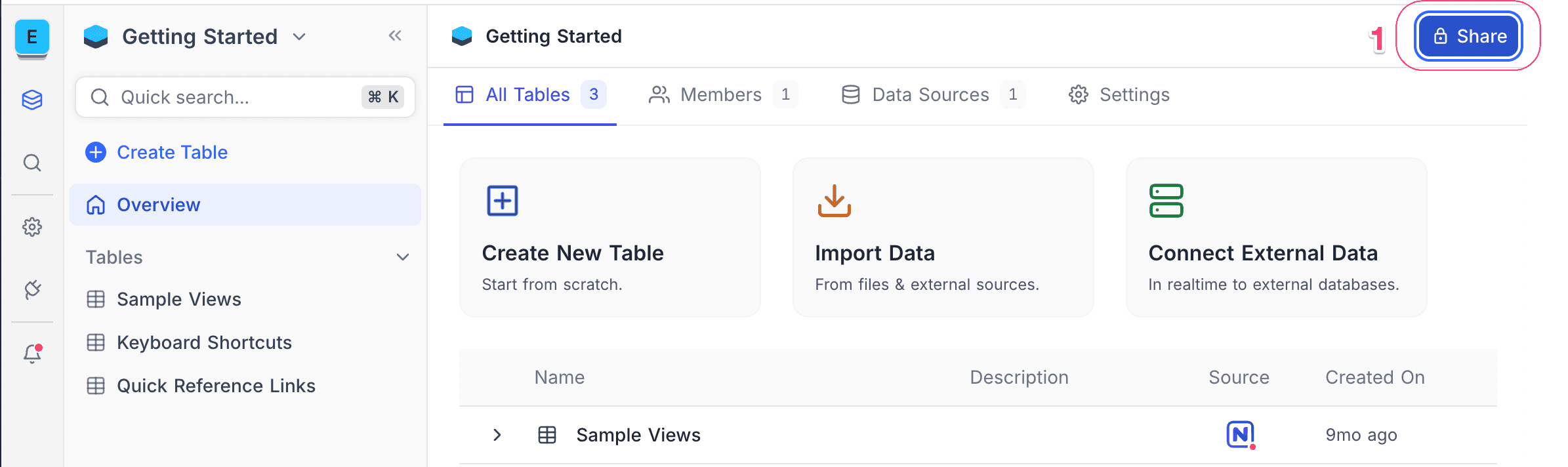
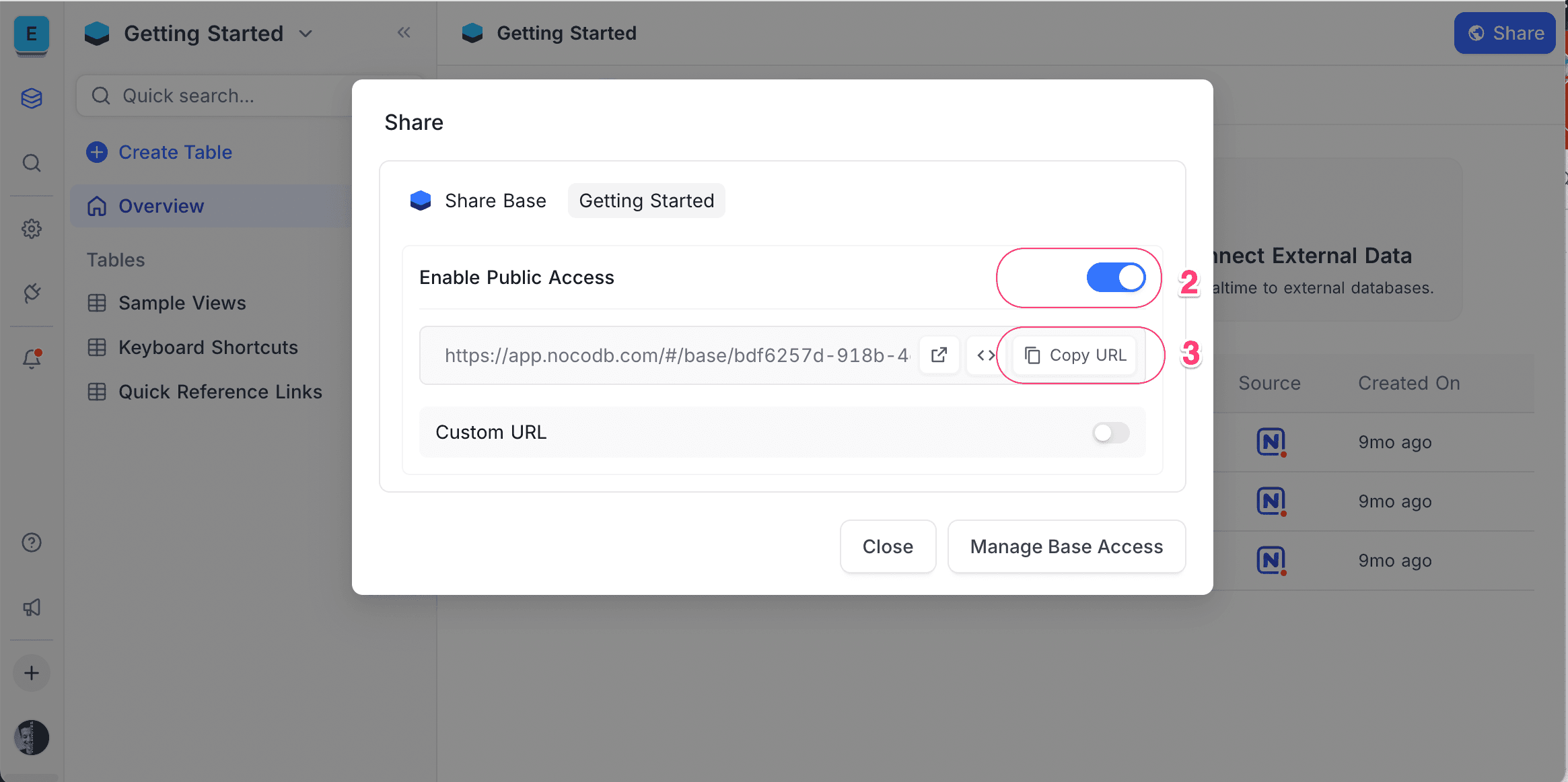
Modify Share base
Updating (regenerating) the shared base configuration will invalidate the previously generated link and generate a new one. To do this:
- Click the
Sharebutton in the top right corner. - Toggle
Enable public accessoff to disable sharing. - Toggle it on again to reactivate sharing, which will generate a new link.
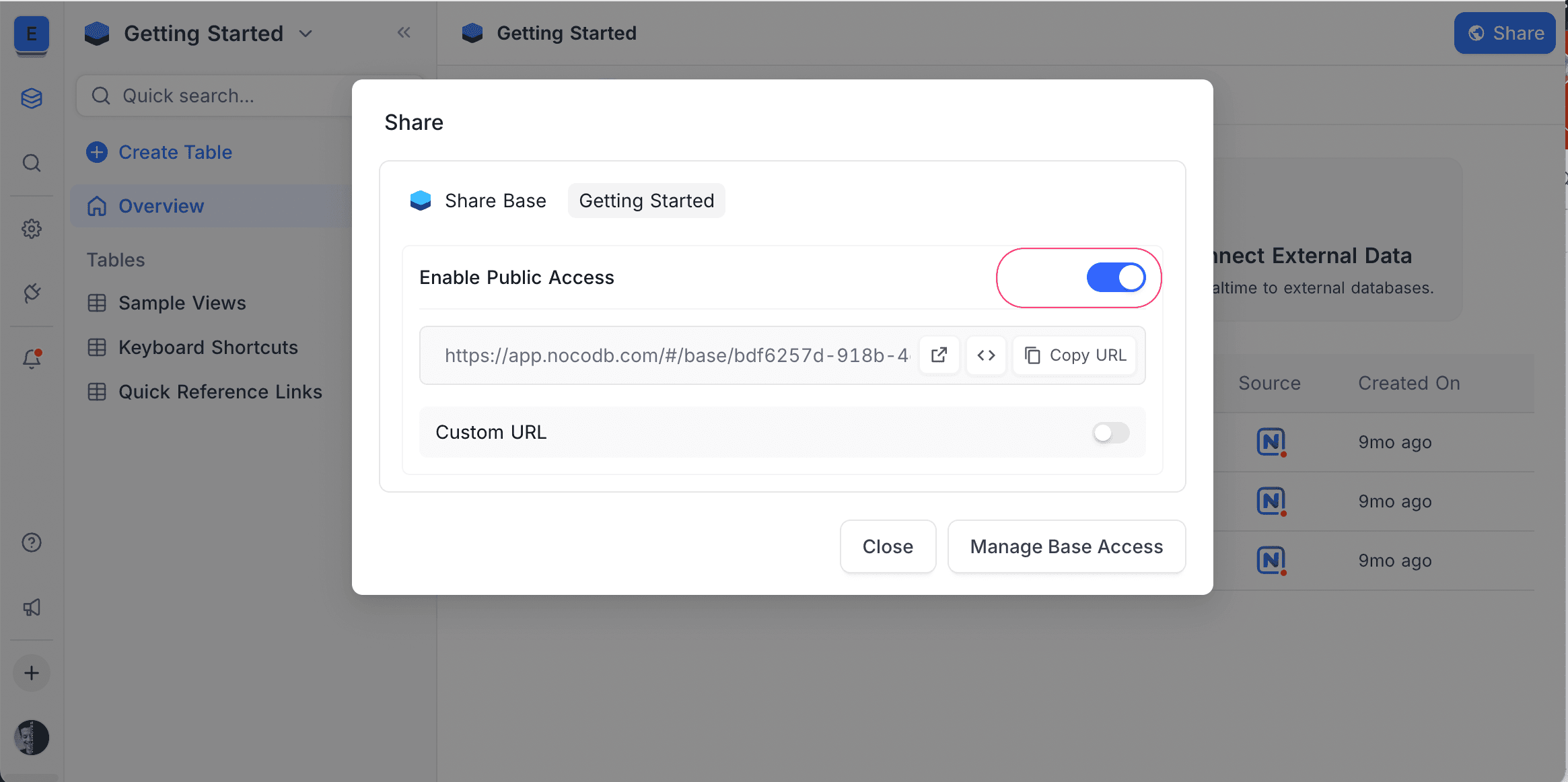
Disable Share base
To disable the shared link:
- Click the
Sharebutton in the top right corner. - Toggle off the
Enable public accessoption.
This will deactivate the current share link.
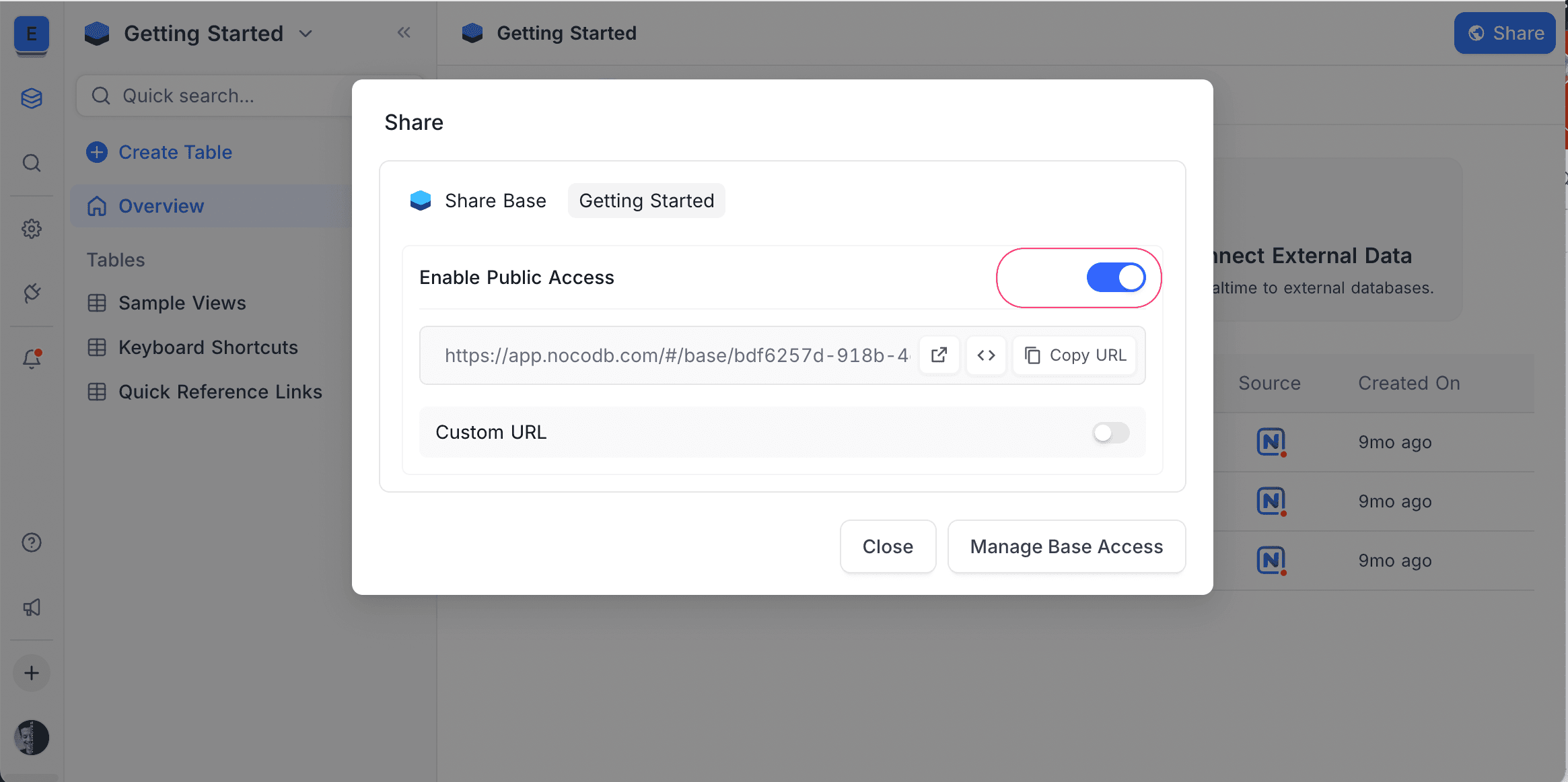
Custom URL
You can personalize the shared base URL by setting a custom identifier. The custom URL must be unique and should not contain special characters like /, ?, or #.
To set a custom URL:
- Toggle the
Custom URLoption. - Enter a custom value in the input field. If the custom URL entered is already in use, you will be prompted to choose a different one.
- Click
Saveto apply the changes.
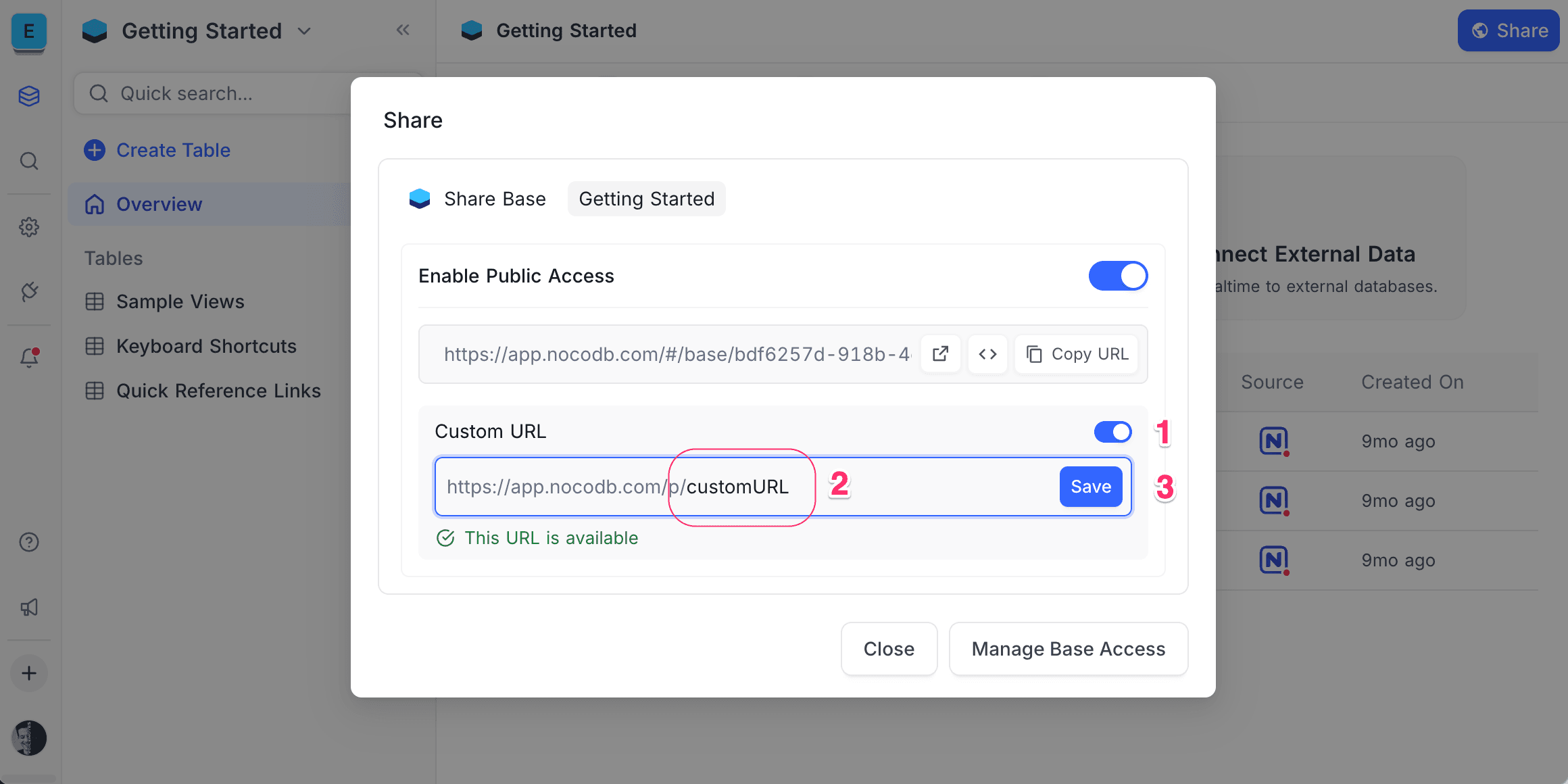
The custom URL is case-sensitive
Creating or updating a custom URL will not invalidate the previously generated shared base link. Both the default and custom URLs will remain active unless public access is disabled.
Embeddable Frame
You can embed the shared base into another application using an HTML IFRAME.
To generate an embeddable iframe code:
- Click the
Sharebutton in the top right corner. - In the
Shared basesection, click<>to copy the Embeddable IFrame code.
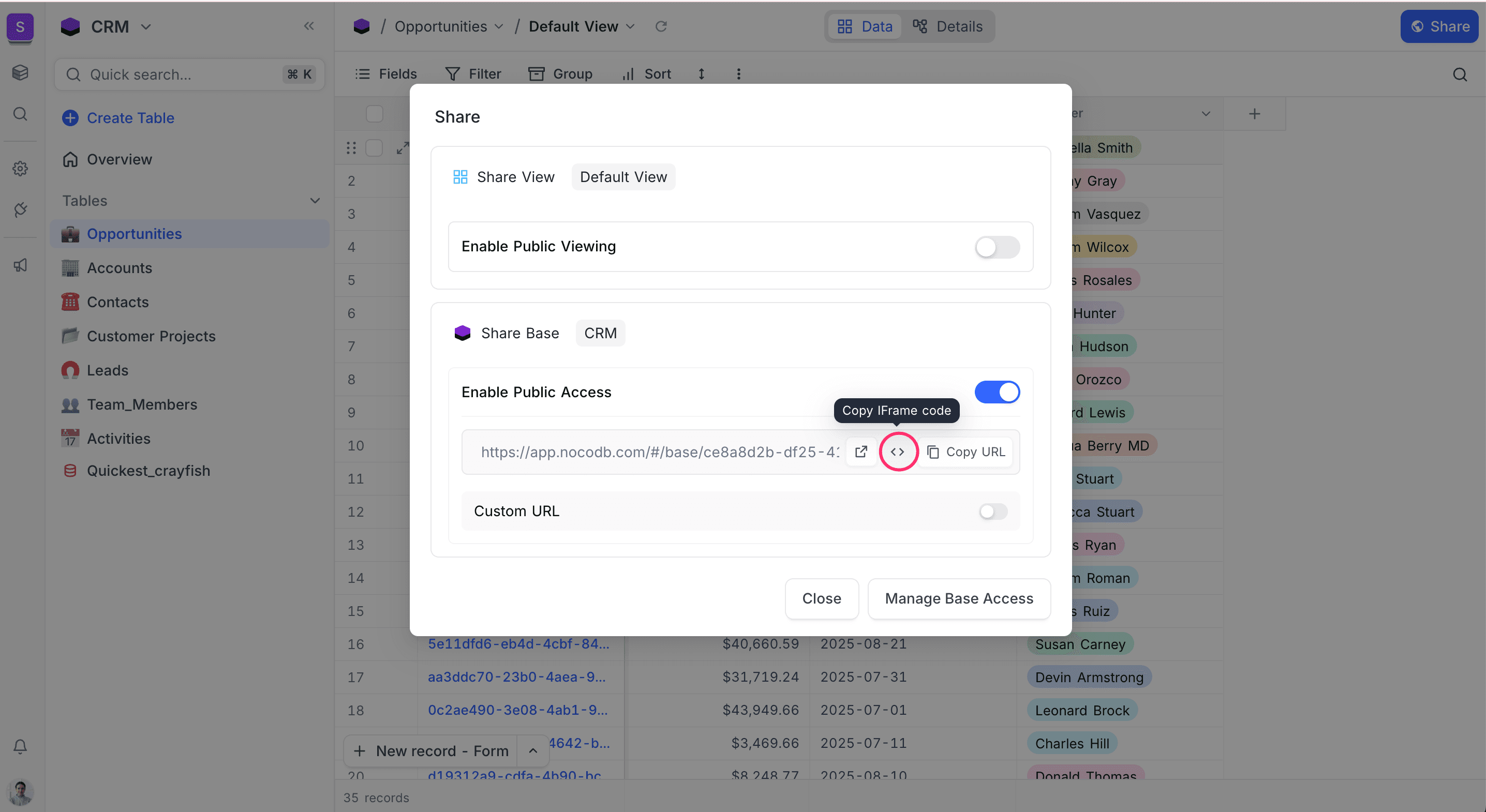
Example:
<iframe
class="nc-embed"
src="https://app.nocodb.com/#/nc/base/e3bba9df-4fc1-4d11-b7ce-41c4a3ad6810?embed"
width="100%"
height="700"
style="background: transparent; border: 1px solid #ddd"
>
</iframe>Here’s an example of a complete HTML document embedding the base:
<!DOCTYPE html>
<html>
<head>
<title>Sample iFrame Example</title>
</head>
<body style="height:100vh; margin:0">
<iframe src="http://app.nocodb.com/#/base/035c5207-501a-48b8-8dbe-67742b78323e" width="100%" height="100%" style="border: none;"></iframe>
</body>
</html>